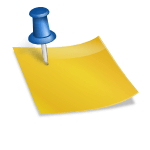Last Updated on March 17, 2024 by Minimilitia
Do you love playing Mini Militia? Ever wish you could make your character look more like you? Well, guess what? You can! It’s all about adding your personal touch to your game avatar.
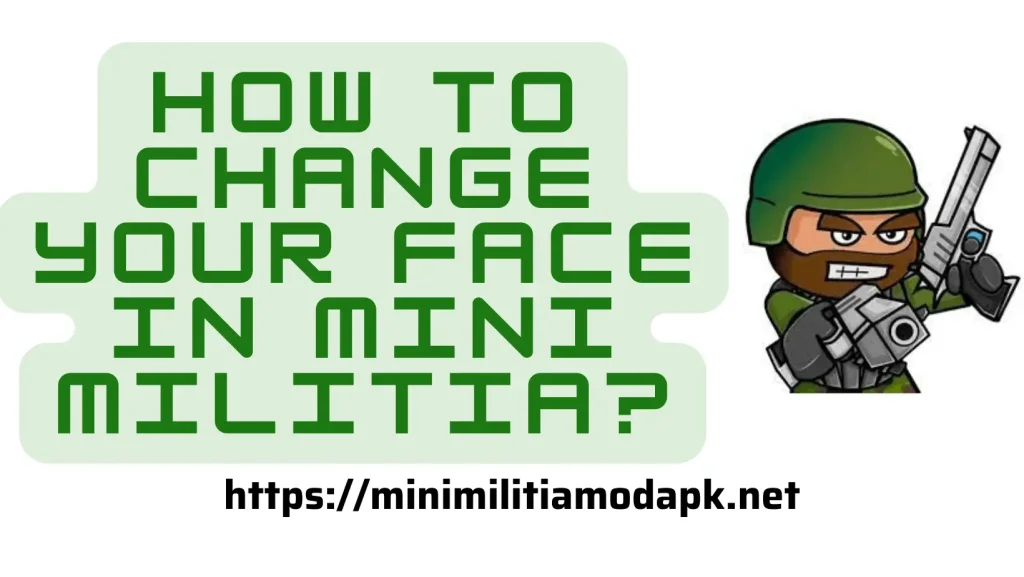
In this article, we’ll guide you through the easy steps to change your character’s face in Mini Militia. Plus, we’ll also explore other cool ways to customize your character. So, if you’re ready to take your Mini Militia character from ordinary to extraordinary, keep reading! Let’s make your game character truly your own.
How To Change Your Face In Mini Militia – Step By Step Guide
Follow this step-by-step guide on how to change your face in Mini Militia:
Step 1: Install Apk Editor Pro
To kick things off, the first thing you need is the Apk Editor Pro application. It’s a highly functional tool that enables you to edit and tweak your Mini Militia application.
You can download and install the Apk Editor Pro directly from the Google Play Store or a mod version from any trusted third-party app store. Just ensure that your device is compatible with the application before downloading.
Step 2: Open the Apk File
After successfully installing the Apk Editor Pro, launch it. On its home interface, you’ll see several options. Locate and click on the ‘Select an APK file’ button.
Now, navigate your device’s storage to find the Mini Militia file you want to customize. Tap on the file to open it in the editor.
Step 3: Choose Simple Edit
Upon opening the Mini Militia file, you’ll see three edit options: Full Edit, Simple Edit, and Common Edit. You should select the ‘Simple Edit’ option as it’s easier to use, and it allows you to seamlessly replace files in the game without causing significant changes to other components.
Also check: Mini Militia Cartoon Mod
Step 4: Select the HD Option
From the ‘Simple Edit’ interface, navigate to the ‘Assets’ tab. This section contains the game’s vital components, including files, fonts, HD, HDR, SD, and the API Key. Out of these, you need to tap on the ‘HD’ option as it houses the necessary files you need for face customization.
Step 5: Enter Menu Texture.PNG
Inside the ‘HD’ section, you should find a file named ‘Menu texture.PNG’. This file comprises numerous pictures and gifs that Mini Militia utilizes for character customization. Click on the ‘Menu texture.PNG’ file to open it.
Step 6: Save the Original File
Before proceeding with any changes, it’s prudent to save a copy of the original ‘Menu texture.PNG’ file. This provides a backup in case something goes wrong or if you simply decide to revert the changes you’ve made. Save it in a safe location where you can easily access it.
Step 7: Navigate to the File Manager
On your device, open the ‘File Manager’. Under this, locate the ‘Images’ tab. Inside the Images tab, search for the ‘Apk Editor’ folder where your edited files are stored.
Step 8: Edit Menu Texture.PNG
When you find the ‘Apk Editor’ folder, open it, and there, you should find the ‘Menu texture.PNG’ file you’ve been working on. Edit this file according to your preferences. Make sure to choose the image you want as your new face and save it in .png format to maintain compatibility.
Step 9: Replace the Image
Having successfully edited your image, return to the Apk Editor Pro. Find the current image in ‘Menu Texture.PNG’ and replace it with your newly edited image. Make sure the replacement image is saved in .png format.
Step 10: Replace and Save Changes
After replacing the image, navigate to the ‘Face Change’ option in the Mini Militia folder. Here, you need to replace the edit feature for the game, effectively replacing the face of your character. After doing so, save the changes to update the game files.
Step 11: Install the Changes
After saving, you should see a message indicating that the editor has successfully installed the features. Tap on the ‘Install’ button to apply the changes to your Mini Militia game.
Step 12: Check Your Game
Finally, your task is completed. The last thing to do is to launch your Mini Militia game. You should now see your new face on your character, reflecting the changes you made. Enjoy your new personalized gaming experience!
Additional Customization Options in Mini Militia
Aside from changing your face in Mini Militia, you can also change the following things in the game:
Character Hairstyles and Accessories
One of the major customization features offered in Mini Militia is the ability to alter your character’s hairstyle and accessories. There is a wide range of options you can choose from, such as slicked-back hair, frizzy curls, helmets, caps, and more.
Beard Styles
If you’re playing as a male character in Mini Militia, another cool feature you can tweak is the beard style. With a variety of styles at your disposal, you can choose anything from a neat, trimmed beard to a full, grizzled beard, depending on the persona you want to project.
Outfits
Another dimension of customization in Mini Militia lies in the ability to dress your character in a variety of outfits. Whether you’re into the traditional warrior garb or futuristic suits or prefer a more casual style, the game gives you the freedom to choose.
FAQs
Can I Change My Face Multiple Times In Mini Militia?
Yes, you can change your face or avatar in Mini Militia as many times as you want. There are no restrictions on the number of times you can modify your avatar.
Can I Upload A Personal Photo To Use As My Character’s Face In Mini Militia?
No, Mini Militia does not support uploading personal photos to use as your character’s face. However, you can choose from a range of pre-set faces in the game’s settings.
Do I Need An Internet Connection To Change My Face In Mini Militia?
You need an internet connection to download the game and any updates, but once they are installed, you can change your face in the game settings offline.
Final Words
Changing your face in Mini Militia enhances your overall gaming experience, offering a unique opportunity for personalization. This level of customization fosters a stronger connection between the player and the game, making gameplay not just about winning but also expressing your personal style. Therefore, learning to customize your character’s face is a valuable skill for anyone seeking a more engaging, individualized experience in the interactive world of Mini Militia.

![Mini Militia Cartoon Mod [Working] mini militia cartoon mod featured image](https://minimilitiamodapk.net/wp-content/uploads/2023/07/mini_militia_cartoon_mod-300x200.webp)
![Mini Militia Gunner Mod APK [All Unlocked] Mini Militia gunner mod apk](https://minimilitiamodapk.net/wp-content/uploads/2023/08/MINI-MILITIA-GUNNER-MOD-APK-300x200.webp)